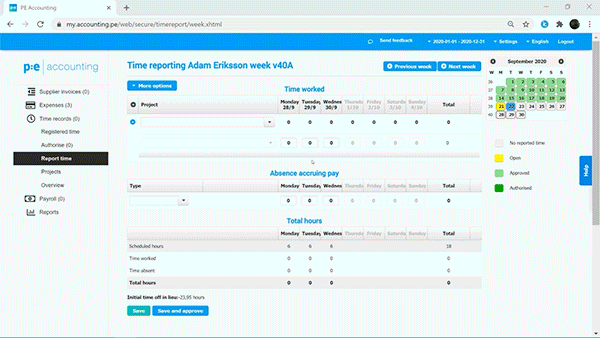
Context help
Context help is the context-sensitive help within InfoCaption, guiding the end-user in each unique situation they are in.
When a user needs help on a website or in an application, guides that are relevant to the user are displayed - at the exact time they are needed. The guides being displayed are based on where the user is and thus elevate the user-based availability of self-service to another level.
The right guide at the right time, without the user having to look for it - the help is right where you are!
This is an incredibly nice feature that makes us very flexible when guides are to be made available, changed or deleted.
Jenny Alfvén– PE Accounting
Lightning-fast way to find answers
Improve the users' workflow by making self-service easily available for those who get stuck with a task in their work. Context help works by reading the contextual situation and thereby sensing what the user needs help with. When support is just one click away, the employees' productivity increases and their stress level decreases.
Easy to get started
Context help requires no integration or technical preparation to work. It is easy to install as a browser plugin or as an application in Windows. Then, just start connecting guides to various contexts in an application or on a website.
Performance Support at its best
With the context help in InfoCaption's platform, an even more powerful Performance Support tool is created. By connecting the platform's content to the specific situations in which the users find themselves, the need for support is met at the right time and place. Learning when doing a task, for example, with the help of context-sensitive help, is called Workflow Learning.

Needs-oriented guides directly in the workflow
Our customer Nordlandssykehuset implemented context help to support the care staff directly in the workflow. For hospital staff, a clear structure at work means life or death, literally!
With context help, the right help is available at exactly the right time. Read more about how Nordlandssykehuset provides better support during the working day.
A click away on websites
With context help as a browser extension, guides are adapted based on which website the employee is on. For example, the user can easily access routines for how to book a business trip directly from the travel company's website.
A click away on the computer
Context help as a Windows app makes the help available directly on the user's computer. Then, there are guides close at hand for local programs to support employees in computer settings and Windows programs such as PowerPoint and Excel. The search function and help are directly available on the taskbar.
A click away in your system
If you want to offer first-class customer service and fast start-up for new users in your application or software, you can implement context help with our API. Then, end users can reach relevant support directly within the product and have customer service available around the clock, every day of the week.
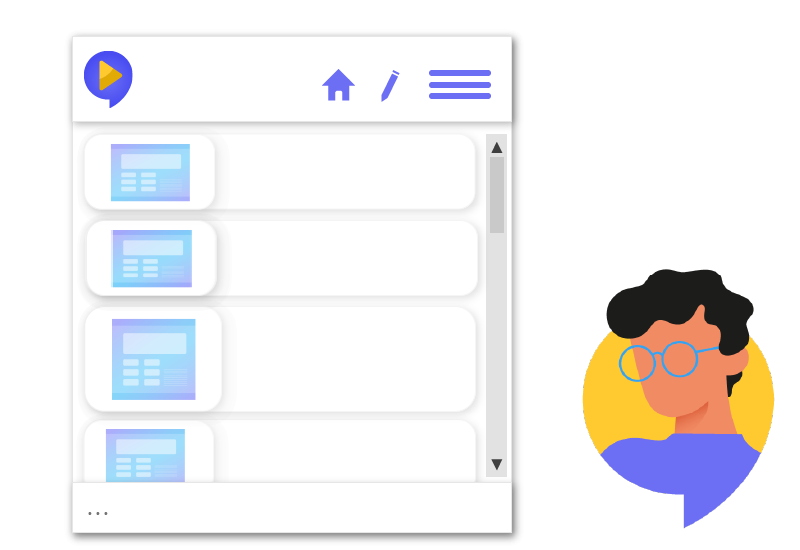
Graphic profile customization
Build trust and recognition by adapting context help to your graphic profile. You get the opportunity to use your logo, our icon with your primary colour or change the colour of the icons according to your profile. Here you can see an example of what InfoCaption's graphic profile looks like for producers!
Want to know more about context help?
Fill out the form and we will contact you as soon as possible to answer your questions!
